As our little ones grow up, it’s only natural for them to want to stay connected with their friends. And with so many of their conversations happening on WhatsApp, especially during the new normal we are all living in, their privacy and security are extremely important.
If you don’t already know, the minimum age of use for WhatsApp in Singapore is 13 years old and there are several features on WhatsApp that can help make your child’s experience safer and more secure.
Here are four quick and easy ways to help ensure your teen is using WhatsApp safely and responsibly.
1. Encourage your young ones to think critically before forwarding any messages
Have a conversation with your teen about the potential consequences of forwarding messages on WhatsApp. Remind them that sharing false information can lead to more harm than good.
Remember to let them know that they can always consult you or reliable sources if they are unsure about the truth behind a message. Some reliable sources include government websites and international news outlets. A list of WhatsApp approved fact-checking organisations is also available here.
2. Teach them how to identify potential scams
Spam and hoax messages are getting more sophisticated. When identifying a spam message, ask your teen to look out for anything suspicious like spelling errors, links or odd requests to forward the message.
Remind them never to share personal information over WhatsApp, even if they think they know who they are talking to. Scammers have been reported to take over accounts, and message contacts under a false identity.
Most importantly, turn on two-step verification for your child to provide their accounts with an extra layer of protection.
To enable two-step verification, open WhatsApp > Settings > Account > Two-step verification > Enable.
3. Tell them to block unwanted users if needed

If your teen ever receives any messages from an unknown contact or unpleasant messages from a known contact, tell them that it is perfectly fine to block and report these users. Blocking WhatsApp users will prevent them from being able to interact with your teen on WhatsApp.
4. Adjust privacy settings to suit your teen’s needs
When setting up your teen’s WhatsApp account, sit with them to review the privacy settings. This can help prevent strangers from being able to see your teen’s profile photo, status and last seen. Additionally, group privacy settings can help prevent your teen from being added to WhatsApp groups without their permission.
To do this, simply go to WhatsApp > Settings > Account > Privacy. The three available options are “Everyone”, “My Contacts” and “Nobody”.
Digital platforms like WhatsApp are undoubtedly a great way to stay connected with our teens and loved ones. By making sure we optimise the safety and security features available to us and our teens, we can sleep easily knowing they are using the app responsibly.
Remember to always keep the channels of communication between you and your teen open, and remind them to come to you with any questions or concerns they have regarding their WhatsApp use. Be sure to stay safe and stay secure on WhatsApp.
For more information, visit the WhatsApp safety page.
* * * * *
Like what you see here? Get parenting tips and stories straight to your inbox! Join our mailing list here.
Want to be heard 👂 and seen 👀 by over 100,000 parents in Singapore? We can help! Leave your contact here and we’ll be in touch.







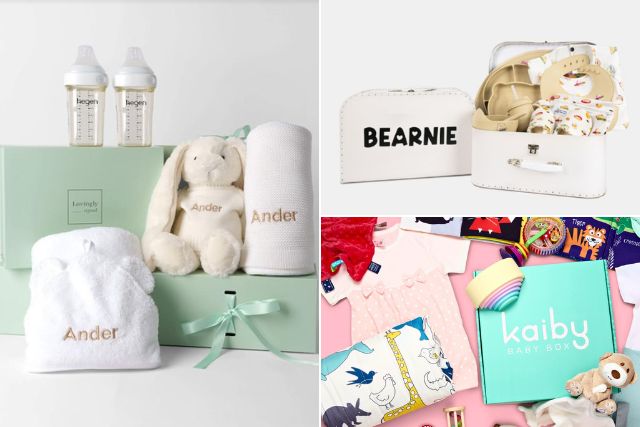





















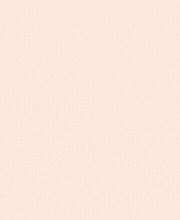













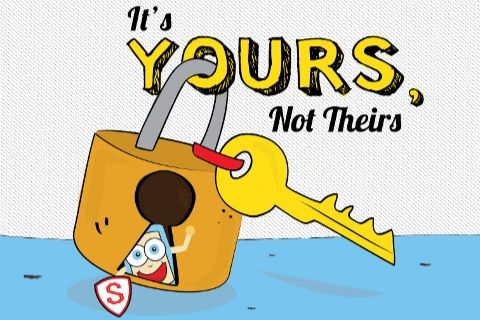
















Leave a Comment: