In this digitalised era, the internet can be easily accessed within a click and more young children are using the internet. The internet can be a useful resource for children. It can also be used to play music, interactive games and for the school-going children, it can be used to do research or online learning.

Unfortunately, the internet is also a dangerous place where children can be harassed, cyberbullied, be exposed to unhealthy material or even become an internet addict. Instead of leaving things be because the internet is “unavoidable”, parents can learn to gear up on internet safety and be the gatekeepers to their children’s internet diet.
⇒ Related Read: 8 Tips To Prevent Cyberbullying
The Challenge
The Cyber Security Agency of Singapore (CSA) launched its third National Cybersecurity Awareness Campaign “Go Safe Online C.A.F.E. (Cybersecurity Awareness for Everyone)” on 14 September 2019 to boost adoption of good cybersecurity habits.
However, internet safety encompasses such a plethora of issues (e.g. cyberbullying, online solicitation, plagiarism, identity theft, cyber-stalking, plagiarism, obscenity) that it is difficult for a single person or organisation to cover the whole ground in guiding our children.
As such, educating children on potential dangers on the internet needs to be a collective effort between parents, schools, the government and even responsible citizens. Once children are given access to the Internet, parents can start to teach digital literacy and digital citizenship.
Here are some tips on how:
• Age-appropriate guidance
Parents and caregivers need to teach technology and Internet exposure in an age-appropriate manner. Considerations should be made on how children access the internet as they age – be it a cell phone, desktop computer, laptop, tablet or video game console. This guidance would probably be from primary school age onwards.
Give focus to the different devices they need to have access to at their age, the platforms they are allowed to access and set time limits.

For example, for young children, they can only watch shows or cartoons on YouTube when set up by their parents. The computer can be kept in a common area where you have access.
Devices can come with password settings so that no usage goes without prior knowledge and supervision can come when necessary.
• Set Standards
Rules for internet usage may differ with age but it will be good to discuss with your children guidelines such as not divulging personal information online, not to agree to meet up with someone online outside, not to send photographs of themselves to strangers or to accept anything that they feel uncomfortable about.
Emphasise that they can come to you anytime if they face questionable or uncomfortable situations online or if they need permission for anything. Assure them that they can confide in you and that you won’t blame them.
⇒ Related Read: Is The Internet More Good Than Bad For Our Kids?
• Educate on potential dangers
It is important to teach your children the potential dangers they may encounter online. For example, you may have allowed your child to use a certain website to watch cartoons – teach them what to do if there are unhealthy pop-ups or sidebar links that may tempt the viewer to click and be led to a different site.
You may have allowed your teenage child to use Facebook and Instagram. Teach them about social networking safety. What does posting a photo entail? Can information that your child shares online go to the wrong hands?

Educate them about privacy and inform them that any information posted online should not contain private details about themselves such as their name, home address, phone number, school name or even their friends’ names.
Having access to such details may allow an online predator to find your child in real life. Make sure that your children know that they are not supposed to get together with anyone they meet online.
• Be an Equipped Parent
Be “Internet-literate” and know how to check history trails, use monitoring software and block material that are unhealthy to children. There are kid-friendly search engines out there which may limit the amount of questionable material when performing a search.
Depending on the tools and computer interface, parental controls may be added to user accounts. There may be filters and safety settings applicable as well. Be sure to research what is available and applicable for your use.
• Be an Involved Parent
Spend time with your child on the internet. Know what they are doing such as the resources they are frequenting, their favourite sites, what they download, who they are talking to. Know what other computers that your child may have access to, for example, at their friends’ houses or in school.
Build your relationship with your child. With trust, you can learn more about your child and if your child is struggling with stress or if there is a reason why excessive time is spent online.
• Be alert to warning signs
If your child switches off the monitor whenever you walk near, spends nights staying up on the computer or phone, forgoing normal activities (not eating proper meals or doing homework), gets defensive or exhibit behavioural changes such as becoming scared or worried; these are danger signs that require more attention.

There may be something going on online such as cyberbullying or there could be Internet addiction.
• Possible Internet Addiction
There is no set of time that defines an Internet addict. If your child is one, the problem needs to be addressed. Show that you care by explaining your concerns and set reasonable rules, such as setting up an internet log, or coming up with a set of usage terms.
Taking away all devices or forcing your child to quit cold turkey may have repercussions on how your child interprets this. It is important for the child to know that this is not about being controlled or being punished.
On the other hand, parents need to be resilient when it comes to dealing with addiction. This will be difficult as there will be withdrawal symptoms but parents do need to be resilient especially in this time when the child is struggling.
If you feel that things are not working or the situation is becoming severe or uncontrollable, it may be helpful to have third party intervention (i.e. schools or counselling).
“Cybersecurity is everyone’s responsibility and parents are pivotal in CSA’s work of ensuring the adoption of good cybersecurity habits from a young age, and they can support in educating their children on how to be cyber secure, such as by spotting signs of phishing and setting strong passwords for their accounts,” a spokesperson from CSA shared.
By Som Yew Ya.
Stay in touch! Subscribe to our Telegram here for all our latest updates.
Like what you see here? Get parenting tips and stories straight to your inbox! Join our mailing list here.

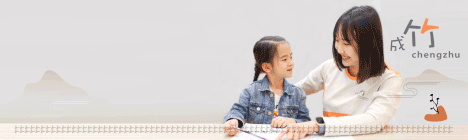


























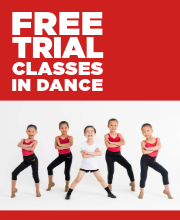










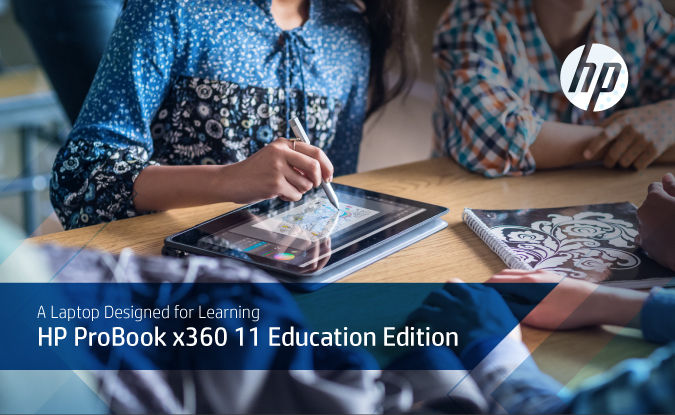








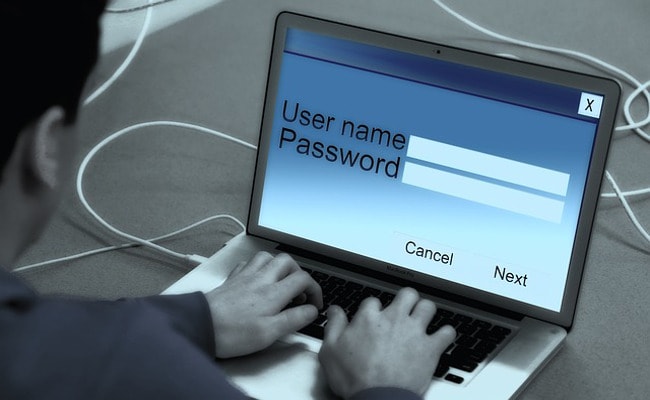











Leave a Comment: