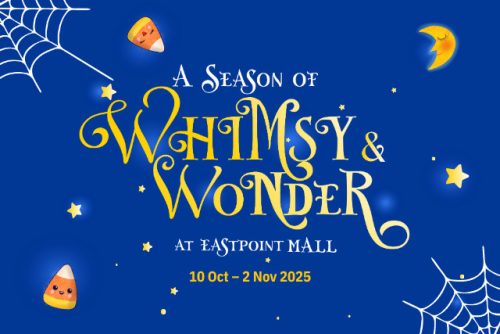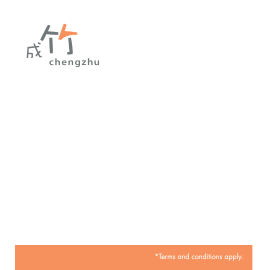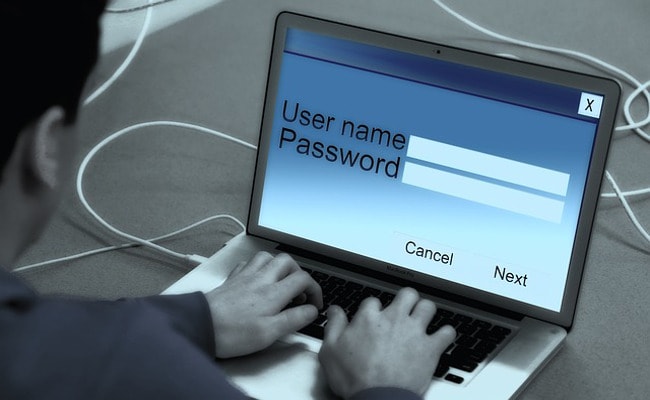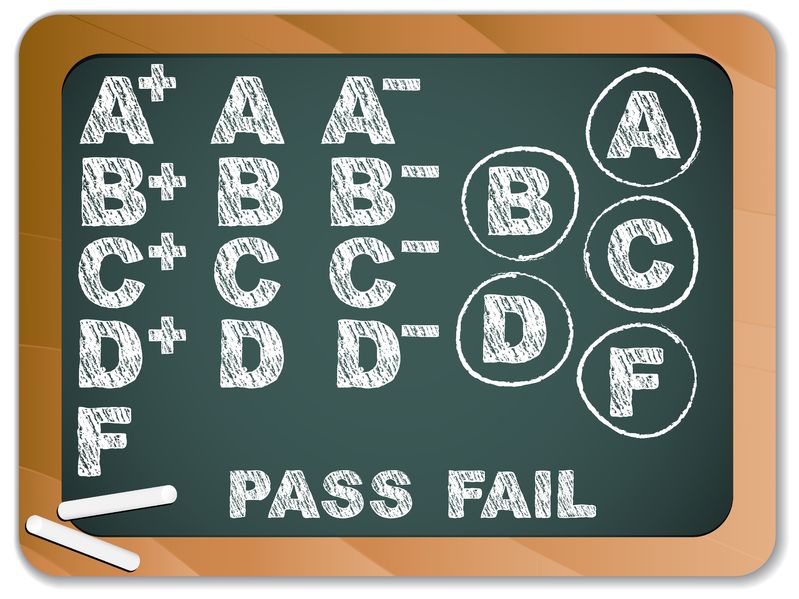It is undeniable that the World Wide Web has sneaked its way into every home, every office and anywhere. It has penetrated not only the lives of those who make use of it for pleasure and business but also the lives of young children alike.
This powerful medium has been known to facilitate the behavior and attitude of people who make use of it for any purpose. The Internet’s accessibility, availability and freedom have welcomed both good and evil ideas.
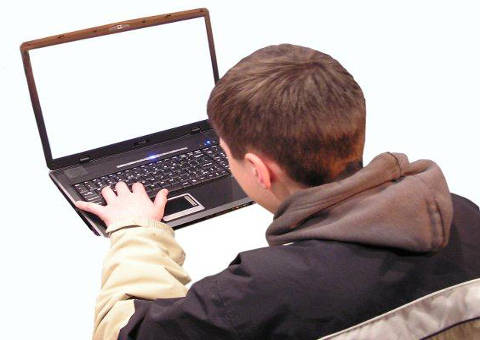
According to a 2019 survey by Google, children in Singapore as young as eight years old are coming online to play, learn and socialise. However, this exposes them to risks that even adults fall prey to.
Here are Google’s top 5 tips for parents.
1. Be Smart
Always be mindful of what and to whom you are sharing your information with.
Remember the advice ‘Do not talk to strangers’? Well, this applies to the internet as well. Teach your kids what is appropriate to share online with only people whom they trust. Some tips to consider when communicating responsibly online:
- Encourage thoughtful sharing by treating online communication like face-to-face communication; if it isn’t right to say, it isn’t right to post.
- Create guidelines about what kind of communication is (and isn’t) appropriate.
- Keep personal details about family and friends private
2. Be Alert
Don’t trust everything you see online. Be discerning between what’s real and
Fake
In a world where information is easily shared with a click of the mouse, it’s
important to help kids be aware that people and situations online aren’t always as
they seem.
Help them to recognise signs of a potential scam:
- Always think critically before acting online and learn to trust your intuition. Explain to them that sometimes people can take on a false identity to trick them into sharing personal information
- If statements about “winning” or getting something for “free” feel too good to be true, they most likely are.
- Teach them to recognise scams and help them to spot phishing attempts. Look for security clues together and try this simple quiz to see how well the family can tell what’s fake online.
3. Be Strong
Safeguard your personal information
Your child’s personal privacy and security are just as important online as they are
offline. Safeguarding valuable information helps kids avoid damaging their
devices, reputations, and relationships.
- Create a strong and unique password. R3pl@ce le++ers wit# sYmb0ls & n^mb3rs 1ike Thi$.
- Make it memorable, but avoid using personal information like names or birthdays.
- Use different passwords for multiple sites
4. Be Kind
Being kind online creates a brighter and safer place for everyone on the internet
The Internet is a powerful amplifier that can be used to spread positivity or negativity. With social media being a big part of life for many children and teens, it is important to help nurture the right behaviour online.
Start a conversation with your child about their online habits and teach them the concept of “treating others as you would like to be treated” as a guide to their actions online, creating positive impact for others and disempowering bullying behavior.
Set an Example
- Encourage kids to use the power of the Internet to spread positivity and respect others’ differences.
- Stop the spread of harmful or untrue messages by not passing them on to
others.
Take Action
- Block mean-spirited or inappropriate behavior online.
- Make an effort to provide support to those being bullied.
- Encourage kids to speak up against and report online bullying.
5. Be Brave
When in doubt, talk it out with someone you trust
Kids should feel comfortable talking to a trusted adult when they come across something questionable. Adults can support this behaviour by fostering open communication at home and in the classroom.
Parents should encourage brave behaviour by:
- Be clear about family or classroom rules and expectations around technology, as well as consequences for inappropriate use.
- Keep the dialogue going by checking in frequently and encouraging kids to ask questions.
- Helping them to identify people that they can turn to. Extend the conversation to other trusted adults like teachers, coaches, counselors, friends, and relatives.
Once your child has earned his/her driver’s licence for the web, it’s also helpful to
lay down some digital ground rules as they begin to explore.
If your kids have an Android or Chromebook device, you can use the Family Link app to do things like manage their Google Account settings, approve or block the apps and websites they can use, and set screen time limits.
More Internet Safety Tips for Kids

#1 Supervise your children
When going online, make sure they click on good websites. Some pop-ups are actually scam and pornographic that parents should be vigilant about them.
#2 Choose online games which your children could use
Educational websites are almost beaming up to thousands that your choice of games and entertainment is huge.
#3 Never place the personal computer in an area where you cannot see
Close doors could encourage children to click on sites that are not appropriate for them. Your presence and the chance of being looked into could prevent the child to navigate into worthless sites.
#4 Teach the child how to search for information
Explain that Google, Yahoo and MSN are efficient search engines only if the researcher knows what to find out.
#5 Set a time limit on browsing the internet and even in using the computer
Too much exposure to things would mean even absorbing detrimental ideas. Disciplining your child with the use of time would limit his search to what he actually needs to research on.
#5 Caution your children with sign up forms and scams
Tell them not to provide personal information like your billing address and even passwords to others. This might lead to identity fraud which will cause you huge financial debts in the future.
#6 Know your child’s passwords. This will help you access their online activities.
#7 Set filters and screening software for your computers.
These will censor the kinds of websites which will be available for your children to browse.
#8 Find time to view your child’s search history and be able to detect useless websites. This will also let you know what your children are up to online.
The internet is an ally if used properly. Eventually, it becomes a foe to anyone who abuses it.
Internet safety for kids is important. Teaching your children how to use it properly will maximise its benefits and will drive away tendencies of danger for them.
* * * * *
Looking to reach over 100,000 parents in Singapore? Let us amplify your message! Drop your contact details here, and we’ll reach out to you.
Discover exciting family-friendly events and places to explore! Join our Telegram channel for curated parenting recommendations.